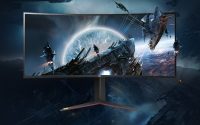The best monitors for work and gaming in 2022
Monitors for gaming:
The top gaming pc monitors in the UK offer a wide range of features that make them suitable for both PC and console players in addition to having stunning visuals. High resolutions, fast refresh rates, low latencies, and accurate color reproduction are all features of the finest gaming monitors that will make your setup shine. And even then, that would be the very minimum.
Making the most of your money requires understanding the GPU-monitor synergy. If you’re still using a GTX 1060, a crazy 4K panel with a high refresh rate would be overkill; without a near-term update to one of the top graphics cards, your new monitor won’t be able to reach its full potential. There are several possibilities for gaming monitors if you’ve managed to get your hands on a high-end AMD RX 6000(opens in new tab) series GPU or a beautiful Nvidia RTX 3080 Ti(opens in new tab). These GPUs can easily handle 4K panels.
Monitors for work:
There is a significant number of monitors accessible, whether you’re buying to outfit an entire business with displays or you have the choice to work remotely from home. There are solutions expressly made for office use, even if most monitors, even those made for gaming, are adequate for working. Due to the fact that they will be used by a range of persons with various needs, these usually feature more adaptable stands. Additionally, they frequently include more inputs, such as USB-C, so you can connect a laptop, as well as higher quality screens that make multitasking while working from home easier.
Best gaming monitor for work and gaming:
ViewSonic Elite XG271QG:
Use the 27″ XG271QG gaming monitor’s increased precision and outstanding motion fidelity to dominate the competition. With 240Hz of lightning-fast refresh rate and DisplayHDR 400, a VESA-certified product, you can experience your favorite games with breathtaking realism and greater immersion. With NVIDIA® Reflex and G-Sync, enjoy amazingly smooth, stutter- and tear-free, and low latency gaming for highly accurate aiming and faster reload times. The ELITE XG271QG raises the bar for gaming.
Specs:
| 27 in Screen Size |
| 2560 x 1440 in resolution |
| Response Time in 1 ms |
| Aspect Ratio in 16:9 |
| Refresh Rate in 240 Hz |
Lenovo Legion Y27q20:
An amazing gaming display, the Lenovo Legion Y27q-20 offers highly fluid and responsive gameplay. It offers an incredibly fast response time and a 165Hz refresh rate, which almost eliminates motion blur in scenes with rapid movement. Its reduced input lag and compatibility with G-SYNC and FreeSync help to reduce screen tearing. Although it boasts an IPS display with wide viewing angles, the poor contrast ratio makes the blacks in the dark appear yellowish. It has superb ergonomics and makes it simple to move the screen to your preferred viewing position. To give a satisfying HDR experience, it doesn’t quite get bright enough.
Specs:
| 27 in Screen Size |
| 2560 x 1440 in Screen resolution |
| Response Time in 1 ms |
| Aspect Ratio in 16:9 |
| Refresh Rate: 165 Hz |
Samsung odyssey G7:
The two categories of top gaming monitors are typically quick refresh rate and high resolution. However, they hardly ever do both. That’s not the case with the Samsung Odyssey. It is the perfect option for any gamer who enjoys switching between immersive open-world games and competitive Esports by managing to fit 3840 x 2160p resolution, a 144Hz refresh rate, and great HDR into the same monitor. The Samsung Odyssey G7 is a great option for those who enjoy a range of games, but it isn’t perfect and requires some work to set up and run.
Specs:
| 32 in Screen Size |
| 2550 x 1440 in Screen resolution |
| Response Time in 1 ms |
| Aspect Ratio in 16:9 |
| Curved OLED 240 Hz Display |
| Refresh Rate: 240 Hz |
| AMD FreeSync |
| NVIDIA G-SYNC |
MSI Optix G273QF:
Excellent for gaming, the MSI Optix G273QF display. It boasts features like FreeSync support, G-SYNC compatibility, and a 165Hz refresh rate that the majority of gamers look for in a monitor. Its exceptional response time produces incredibly smooth motion, and its extremely little input lag makes games feel responsive. The wide viewing angles of the IPS panel make it a suitable option for co-op gaming as well, although at the expense of a lower contrast ratio that makes black appear gray. Since it handles reflections effectively and has a good peak brightness, visibility shouldn’t be a difficulty in the majority of well-lit spaces.
Specs:
| 27 in Screen Size |
| 2560 x 1440 in resolution |
| Response Time in 1 ms |
| Aspect Ratio in 16:9 |
| QHD IPS LCD Screen with G-SYNC |
| Refresh Rate: 165 Hz |
| 300 cd/m² Brightness |
| 1000:1 Contrast Ratio |
ASUS ProArt PA278QV 27″:
The ASUS ProArt PA278QV 27″ inch is the 1440p monitor we found to be the finest for home offices. With a screen size of 27 inches, you have plenty of room to multitask. Its wide viewing angles, like those of most IPS screens, make it simpler to share material with others. It performs well in bright settings since it manages reflections efficiently and gets bright enough to combat glare. The stand can rotate to portrait orientation can be adjusted for height, tilt, and swivel. It offers a 75Hz refresh rate, which helps the desktop experience feel a little bit smoother and more responsive in addition to its extremely low input lag.
Specs:
| 27 inches in screen size |
| 1440p in resolution |
| IPS Panel |
| 75Hz in refresh rate |
Bottom line:
Naturally, picture quality is the main distinction between a regular monitor and a gaming monitor. High dynamic range (HDR) gaming monitors will have sharper images, whereas normal monitors will have less spectacular (but still good) graphics. Therefore, the finest gaming displays feature greater contrast, brightness, and color depth. Gaming monitor can be used for the work. We have enlisted the cheap pc monitors in the UK. Choose what suits your requirement and budget.